FAQ
Firstly, login to the client area of Port5060. You will be able to see Your Details in the centre of the page.
Now locate and click on My Services in the Quick Links.
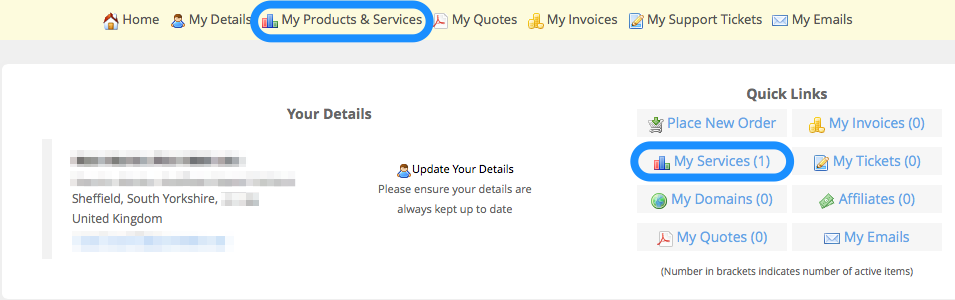
You will see your VOIP service. Click on View Details.
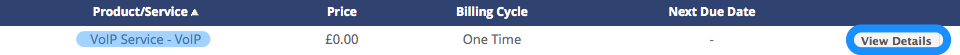
Scroll down the page to view your login details, click on Auto Login.
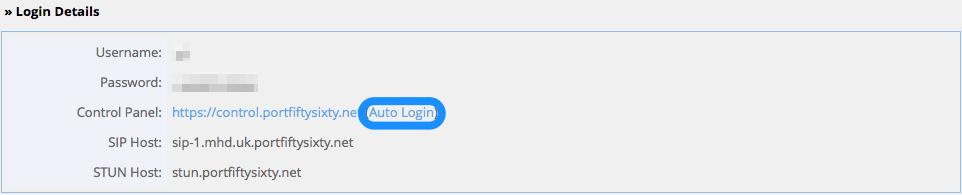
Finally, click on Login and you will be greeted with the control panel overview.
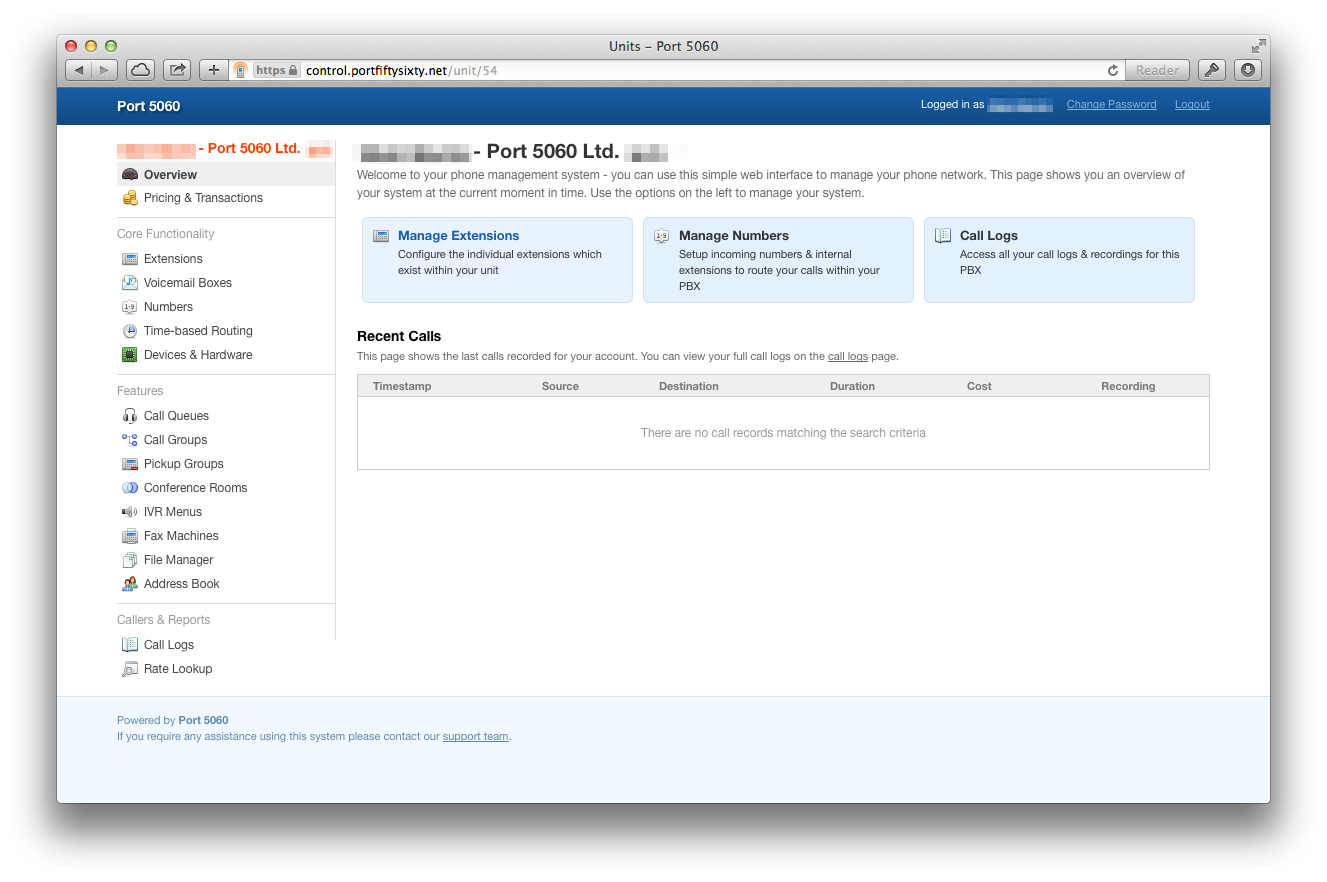
Now locate and click on My Services in the Quick Links.
You will see your VOIP service. Click on View Details.
Scroll down the page to view your login details, click on Auto Login.
Finally, click on Login and you will be greeted with the control panel overview.
ADD NUMBER
The first thing you’ll need to do before you can add a number, is to login to the voice control panel.
If you are unsure how to do so, you can follow these instructions: Login to VoIP Control.
Select Numbers from the left hand menu.
You will now be viewing your incoming numbers, click on Purchase Number to buy a new one.
You are able to select the area code for the number you would like.
After selecting an area code, you will be able to choose from available numbers.
The full spectrum of Telco services
LITHEX UAB
J Savickio 4, Vilnius, Lithuania
- Wholesale A-Z VOIP Termination.
- High ASR Routes/Retail quality.
- SIP and H323 calls are supported.
- Instant online call details
- Billing increment is 1/1.
- Caller ID Delivery guarantee.
- 24/7 Technical Support.
- low deposit to start.
- Dedicated Capacity option.
- Price Negotiations with volume.